Foxy for ASP.NET contains three dockable panes: the control pane, the design pane, and the VisualStyles/CSS Properties pane. The third pane, VisualStyles/CSS Properties, is actually two panes in one: it defaults to the VisualStyles pane but can be switched to the CSS Properties pane by clicking the CSS Properties tab at the bottom of the pane.
The following image diagrams the default locations of each pane.
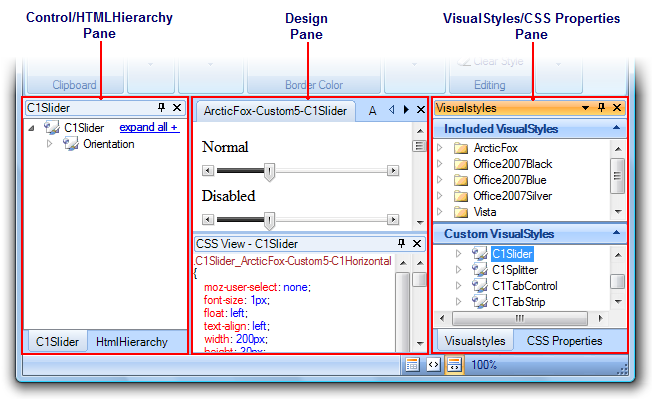
Foxy for ASP.NET's panes are dockable. To redock a pane, click its header and drag it to another area. When your cursor reaches a dockable area, a bounding box will appear, and then you can just release the mouse button to dock the pane. If you release the mouse button in an area where no bounding box appears, the pane will float.
The following topics describe each pane in detail.
|
 Control Pane
Control Pane