
DuskBlue

DuskGreen

MediaPlayer

Office2003Blue
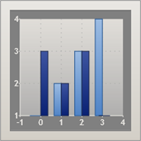
Office2003Classic

Office2003Olive
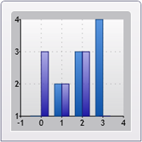
Office2003Royale
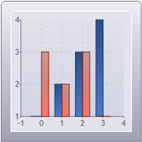
Office2003Silver

Office2007Black

Office2007Blue
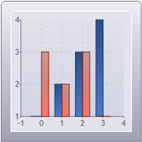
Office2007Silver

Vista
The C1Chart Web Part includes 12 themes and 23 palettes you can use to define the style and colors of your chart, as well as its background area and legend.
You can choose to use both a Theme and a Palette, just one of them, or neither.
Open the On-Board Designer. (See Using the On-Board Designer.)
Click on the Chart tab.
To select a Theme, click the Theme drop-down.
To select a specific fill color for the space surrounding the chart and legend elements, click the Background drop-down.
|
DuskBlue |
DuskGreen |
MediaPlayer |
|
Office2003Blue |
Office2003Classic |
Office2003Olive |
|
Office2003Royale |
Office2003Silver |
Office2007Black |
|
Office2007Blue |
Office2007Silver |
Vista |
|
Default |
Standard |
Office |
|
GrayScale |
Apex |
Aspect |
|
Civic |
Concourse |
Equity |
|
Flow |
Foundry |
Median |
|
Metro |
Module |
Opulent |
|
Oriel |
Origin |
Paper |
|
Solstice |
Technic |
Trek |
|
Urban |
Verve |
|