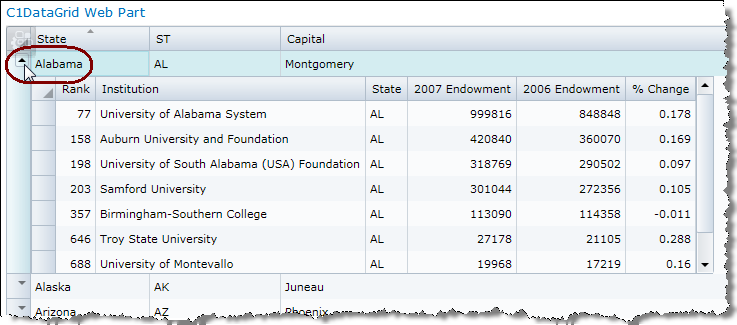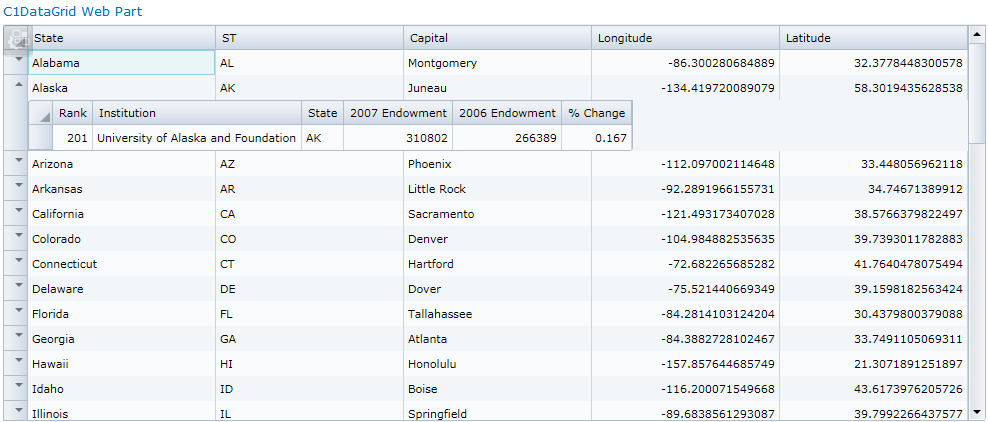
You can create a hierarchical grid using the C1DataGrid Web Part. A hierarchical grid is one that displays two sets of information at the same time, the "master" (or "parent") and the "detail" (or "child"). They are logically linked by key fields. The detail information is not displayed by default; an arrow will appear in the record selector column (far left column of the grid) that is used to display the information.
In this example, the List of State Capitals is the Master List, and the List of College Endowments is the Detail List. When you click on the arrow next to a State, the list of colleges with endowments in that state displays.
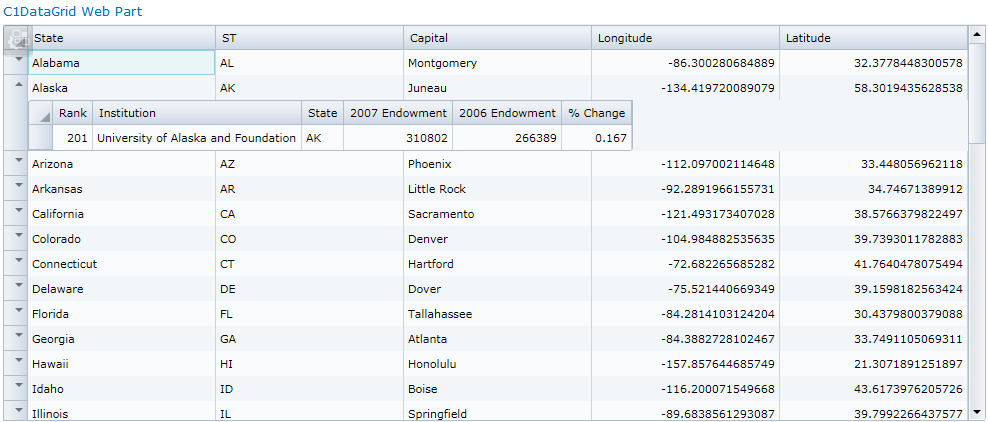
To create a hierarchical grid (Master-Detail relationship)
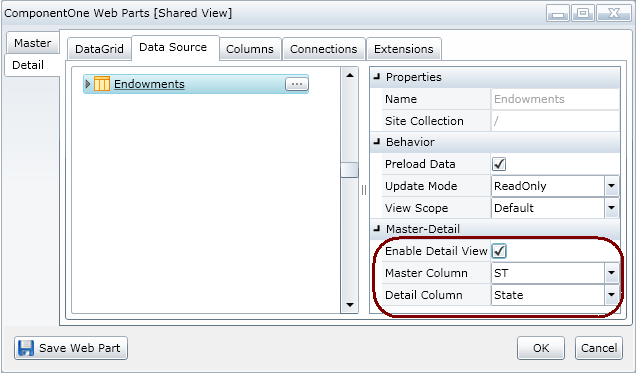
Now your grid will display an arrow that users can click on to see the
information from the Detail List.