You can add rows to the grid at run time using the new row bar. The new row bar, indicated by an asterisk symbol (*), allows you to type in new information to add to the grid at run time.
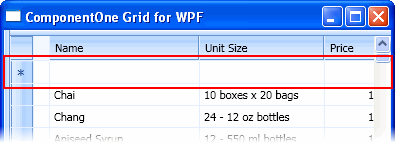
Simply type text into the new row bar and press the UP or DOWN arrow key for text to be added to the grid in a new row. You can cancel adding a new row by pressing the ESC key. Note that you may need to press ESC twice if you're currently editing a cell.
Use the NewItemIndicatorTemplate template to customize the new row bar. You can control the location of the new row bar and prevent users from adding rows to the grid by using the NewRowPlacement property. For more information, see Setting New Row Placement.
|
