One of the main advantages to using a WPF control is that controls are "lookless" with a fully customizable user interface. Just as you design your own user interface (UI), or look and feel, for WPF applications, you can provide your own UI for data managed by ComponentOne Grid for WPF. Extensible Application Markup Language (XAML; pronounced "Zammel"), an XML-based declarative language, offers a simple approach to designing your UI without having to write code. Grid for WPF includes several templates so that you don't have to begin creating your own UI from scratch .
Accessing Templates
You can access templates in Microsoft Expression Blend by selecting the C1DataGrid control and, in the DataGrid's menu, selecting Edit Other Templates. To create a copy of a template that you can edit, open the C1DataGrid menu, select Edit Other Templates, choose the template you wish to edit, and select either Edit a Copy, to create an editable copy of the current template, or Create Empty, to create a new blank template.
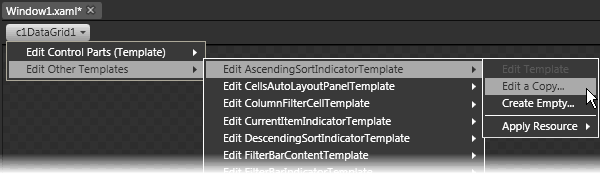
Note: If you create a new template through the menu, the template will automatically be linked to that template's property. If you manually create a template in XAML you will have to link the appropriate template property to the template you've created.
Included Templates
The following templates are included in Grid for WPF:
|
Template |
Description |
|
Gets or sets a template that defines the appearance of a column header's indicator that denotes a column with ascending sort order. This is a dependency property. For an example of using the AscendingSortIndicatorTemplate template, see Changing the Appearance of the Sort Indicator. | |
|
Gets or sets a panel that is used to lay out grid item cells representing ordinary (non-list) columns, Filter Bar cells and column headers. This is a dependency property. | |
|
Gets or sets a template that defines the appearence of column cells in the C1DataGrid control's Filter Bar. | |
|
Gets or sets a template that defines the UI for Column cell content in the C1DataGrid control's Filter Bar. | |
|
Gets or sets a template that defines the appearance of an indicator that denotes a currently selected item. This is a dependency property. | |
|
Gets or sets a template that defines the appearance of a column header's indicator that denotes a column with descending sort order. This is a dependency property. For an example of using the DescendingSortIndicatorTemplate template, see Changing the Appearance of the Sort Indicator. | |
|
Gets or sets the default template that defines the UI for the content in the Filter Bar. This is a dependency property. | |
|
Gets or sets a template that defines the appearance of the Filter Bar's indicator that appears next to the filter bar row. This is a dependency property. | |
|
Gets or sets the default template that defines the UI for the Filter Bar. This is a dependency property. | |
|
Gets or sets a template that defines the UI for the cells in the grid's add new item row. This is a dependency property. | |
|
Gets or sets a template that defines the UI for the grid's add new item row. This is a dependency property. | |
|
Gets or sets the default template that defines the UI for the grid column header's content in the GroupBy area. This is a dependency property. | |
|
Gets or sets a panel that is used to lay out column headers in the GroupBy area. This is a dependency property. | |
|
Gets or sets the default template that defines the UI for the grid column header in the GroupBy area. This is a dependency property. | |
|
Gets or sets the default template that defines the UI for the grid column header's content in the GroupBy area. This is a dependency property. | |
|
Gets or sets a template that defines the UI for the grid GroupBy area. This is a dependency property. | |
|
Gets or sets the default template that defines the UI for the grid column header's content. This is a dependency property. | |
|
Gets or sets the default template that defines the UI for the grid column header. This is a dependency property. | |
|
Gets or sets a template that defines the UI for a grid header content. This is a dependency property. | |
|
Gets or sets a template that defines the UI for the grid header. This is a dependency property. | |
|
Gets or sets the default template that defines the UI for editing of a grid item cell value. This is a dependency property. | |
|
Gets or sets the default template that defines the UI for showing of a grid item cell value. This is a dependency property. For an example of using the ItemCellShowContentTemplate template, see Formatting Cells Meeting Specific Criteria. | |
|
Gets or sets the default template that defines the UI for the grid item cell. This is a dependency property. | |
|
Gets or sets a template defining the appearance of a child list expand/collapse indicator. This is a dependency property. | |
|
Gets or sets a template that defines the UI for the grid data item content. This is a dependency property. | |
|
Gets or sets a panel used to lay out grid data items. This is a dependency property. | |
|
Gets or sets a template that defines the UI for the grid data item. This is a dependency property. | |
|
Gets or sets a panel that is used to lay out grid item cells representing child list columns. This is a dependency property. | |
|
Gets or sets a template that defines an indicator that denotes a new column location during a column reordering operation performed in the Header Area, in case if the new proposed column order is greater than the current one. This is a dependency property. | |
|
Gets or sets a template that defines an indicator that denotes a new column location during a column reordering operation performed in the Header Area, in case if the new proposed column order is less than the current one. This is a dependency property. | |
|
Gets or sets a template that defines an indicator that denotes a new column location during a column reordering operation performed in the GroupBy area, in case if the new proposed column order is greater than the current one. This is a dependency property. | |
|
Gets or sets a template that defines an indicator that denotes a new column location during a column reordering operation performed in the GroupBy area, in case if the new proposed column order is less than the current one. This is a dependency property. | |
|
Gets or sets a template that defines the appearance of an indicator that denotes a grid item intended to add a new data item in an underlying data source. This is a dependency property. | |
|
Gets or sets a template that defines the UI for a split cell. This is a dependency property. | |
|
Gets or sets a template that is used to define a content layout of different grid parts such as data item, header and Filter Bar by means of a single template. This is a dependency property. For an example of using the UniversalItemContentTemplate template see, Using the UniversalItemContentTemplate. |
|
