| ActiveReports for .NET 2 Online Help | Send feedback to Data Dynamics |
Glossary Item Box
The first step is creating a new Visual Studio Project.
To create the project
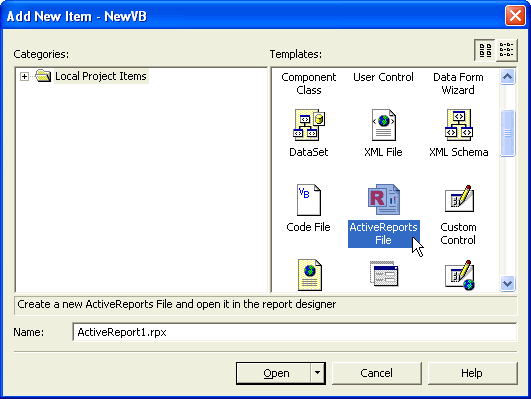
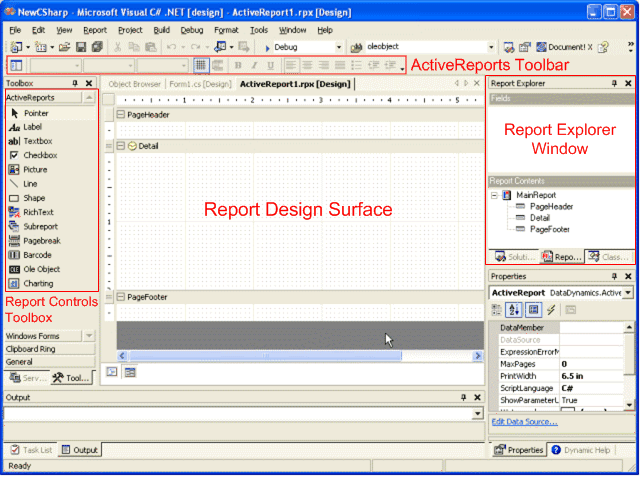
| See Also |
Getting Started | Adding ActiveReports Controls to the Visual Studio Toolbox | Using ActiveReports Designer | Architecture and Concepts | Report and Page Settings
Copyright © 2004-2005 Data Dynamics, Ltd. All rights reserved.