Creating Number Cells
- Creating and Customizing a Number Cell
- Formatting a Number Cell
- Displaying a Spin Button in a Number Cell
Overview
Number cells display numbers in integer and decimal formats and offer a variety of formatting options, as shown in the following figure:
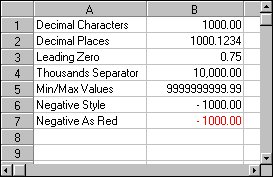
You can customize the number cell's formatting, as well as characteristics such as maximum and minimum values, data alignment and orientation, and spin buttons.
If you want to create a cell whose numeric value is expressed as currency, a percent, or as a value in scientific notation, see Creating Currency Cells, Creating Percent Cells, or Creating Scientific Notation Cells.
For a description of how number cells validate data, see Data Validation.
In summary, you can use the following properties to customize number cells. The italicized properties are unique to this cell type. For more information on remembered properties, refer to Cell Type Settings Remembered.





