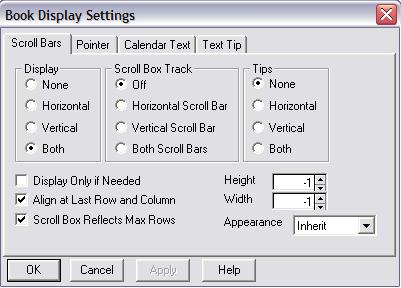Book Display Settings
Several groups of properties that apply to the display of the book are available in the Book Display Settings dialog, which is available from the Book menu in Spread Designer. Choosing one of several of the choices in the Book menu displays this dialog.
For more information on these settings refer to the corresponding topic in the table below.
| Tab | Topic |
|---|---|
|
Scroll Bars |
Customizing Scroll Bar Color and Size |
|
Pointer |
Specifying the Pointer |
|
Calendar Text |
Customizing the Pop-up Calendar |
|
Text Tip |
Customizing Text Tips |
For information on other book-level settings, refer to Book Settings and Book Default Settings.
Return to Spread Designer Dialogs and Settings.