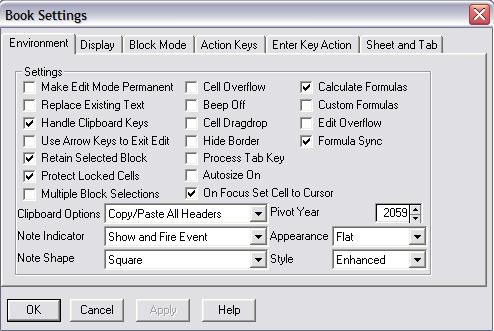Book Settings
Several groups of properties that apply to multiple sheets and the entire control are available from the Books Settings dialog. These include the environment settings, the display settings, etc. and each are provided on an individual tab in this dialog. From the Book menu, select any of the options and the tab for that set of settings is displayed. Or click one of the buttons from the Book toolbar. For example, the Environment tab is shown in this figure.
For more information about the items in this dialog, move the focus to an item and press the F1 key, or see the following topics:
For information on other book-level settings, refer to Book Default Settings and Book Display Settings.
Return to Spread Designer Dialogs and Settings.