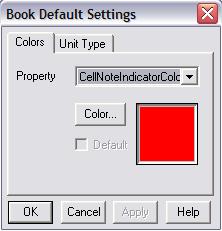Book Default Settings
Some of the color settings are set at the book level. From the Book menu select Book Colors.
For more information on these settings refer to the corresponding topic in the table below.
| Color Setting | Topic |
|---|---|
|
CellNoteIndicatorColor |
Providing Cell Notes |
|
HighlightAlphBlendColor |
Customizing the Appearance |
|
GrayAreaBackColor |
Setting the Gray Area Color |
|
SelBackColor SelForeColor |
Specifying the Colors of Selected Cells |
|
ScrollBarVColor ScrollBarHColor |
Customizing Scroll Bar Color and Size |
| Unit Type Setting | Topic |
| Default, VGA Base, Twips | Setting Measurement Units |
The other tab in this dialog sets the unit type. For information on other book-level settings, refer to Book Settings and Book Display Settings.
For information on sheet-level color settings, refer to Sheet Colors Settings. For information on cell-level color settings, refer to Cell Settings.
Return to Spread Designer Dialogs and Settings.