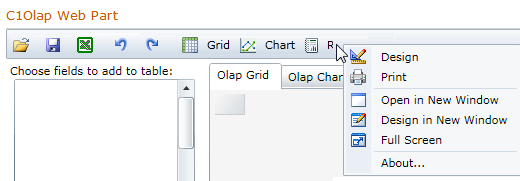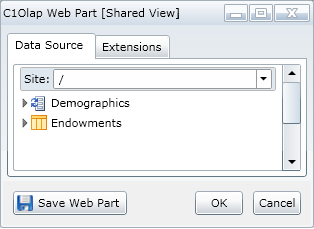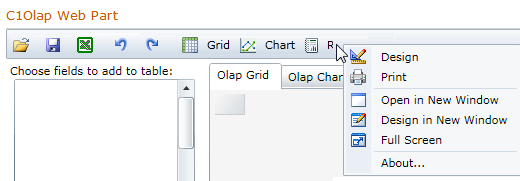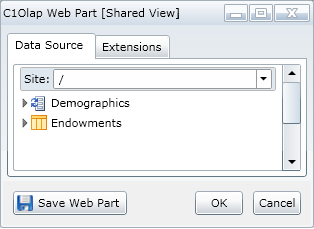Getting Started with C1OLAP
To get started, you simply need to add the C1Olap Web Part to your page, then
choose a data source.
Please note that until you select one or more data fields in the
C1Olap Data Panel, nothing will be displayed in the
Grid or Chart windows.
To choose a data source for your C1Olap web part
- Add the C1Olap Web Part to the page. (See Adding a Web Part to a Page.)
- Open the On-Board Designer. (See Using the On-Board Designer.)
Click in the C1Olap Toolbar and right-click to
expose the OBD menu. Choose
Design.
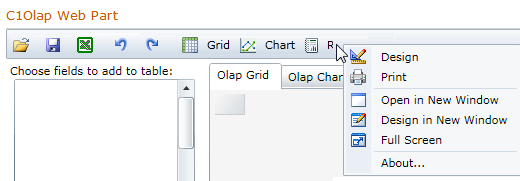
- Click the Data Source tab and choose a Database or
List. (See Choosing a Data
Source.)
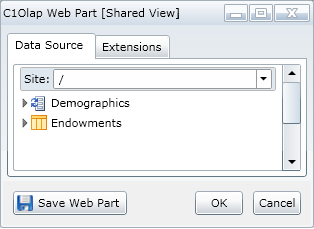
- Click the Save Web Part button.
Now you need to choose the data you would like to display in your grid, and
configure the data as you wish. For an overview of how to do so, see Tour of C1OLAP.