ActiveReports 8 contains many new features along with the popular ActiveReports engine and report viewers.
Map Data Region
The Map data region is a new Professional Edition feature that is available in Page Reports. Add a map to your page report to show your business data against a geographical background. You can select different types of map, depending on the type of information you want to communicate in your report.
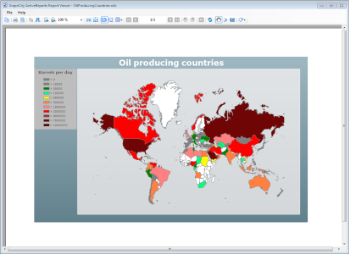 |
The Map data region key features include:
- Easy to use Map Wizard
- Multiple data layers to visualize different types of data
- Bing, Google, Could-Made, MapQuest, OpenStreet tile layer to display virtual earth tile background
- Ability to create custom tile providers
- Support for ESRI shapefiles
- Display of multiple legends and titles
- Multiple projection system
- Data visualization using color, marker and size rules
- Support for interactivity, zooming and so much more
- Support for custom tile providers such as Bing, OpenStreet, Google, etc.
Learn More | Work with Map |Reports with Map |Add a Custom Tile Provider
WPF Viewer
The WPF control no longer uses the WindowsFormsHost control internally to display report output.
Learn More | Using the WPF Viewer
Barcodes
- New GS1Composite Options are available for the RSS14Stacked and RSSLimited barcode styles where you can use the CCA (Composite Component - Version A).
- New MicroPDF417 Options are available for the MicroPDF417 barcode style.
Learn More | Barcode |FPL Report Loader Sample | Layout Loader Sample
Windows 8 Multi-touch Support for Windows Viewer
ActiveReports now provides touch support for the Windows Viewer. With the flexibility to interact with the Viewer using simple touch gestures, now you can install ActiveReports on any touch enabled Windows device and view the reports anywhere you are.
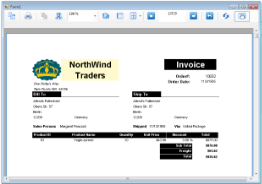 |
Using the Viewer | Customize the Viewer Control
HTML5 Viewer
The HTML5 Viewer is a Javascript component that you can use in various web applications to preview reports hosted on ActiveReports 8 Server or ActiveReports 8 Web Service.
The HTML5 Viewer provides 3 types of UI options - mobile UI, desktop UI, and custom UI. You can easily switch between these types by using the HTML5 Viewer public API methods and properties.
- The HML5 Viewer Mobile UI is optimized for the mobile devices and consists of the Top and Bottom Toolbars, TOC, Parameters and Search panes.

- The HML5 Viewer Desktop UI consists of the Toolbar, TOC, Parameters and Search panes.
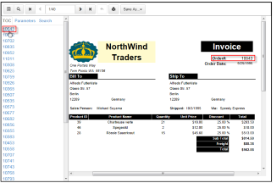
- The HTML5 Viewer Custom UI provides the ability to create a customized viewer for targeted devices and to meet the specific application requirements. You can customize its appearance by using the public API methods and properties.
Using the HTML5 Viewer | Working with HTML5 Viewer using Javascript
Improved Rendering support in HTML Viewer
The HTML Viewer now supports rendering of the following.
- All Shape control styles (Rectangle, RoundRect, Ellipse) (Page and Section report).
- Container control with different radius values. (Page report)
- CrossSectionBox control with different radius values. (Section report).